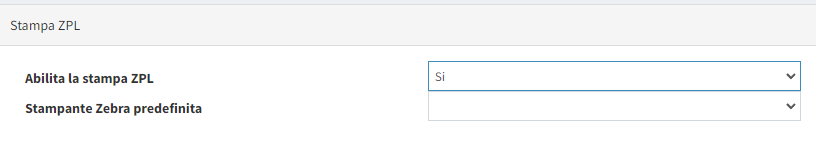Installazione Zebra BrowserPrint
Collegare la stampante Zebra per la stampa diretta e fare una prova di stampa.
BROWSER PRINT SUPPORTA LE SEGUENTI STAMPANTI ZEBRA:
- serie Qln
- serie ZT200™
- serie ZT400™
- serie ZD500™
- serie ZD400™
- LP2824+
- GK420
- GX420
1) Scaricare il software BrowserPrint.
https://spedisci.online/download/zebra-browser-print-windows-v131445.zip
2) Installare il software e avviare l'applicazione.
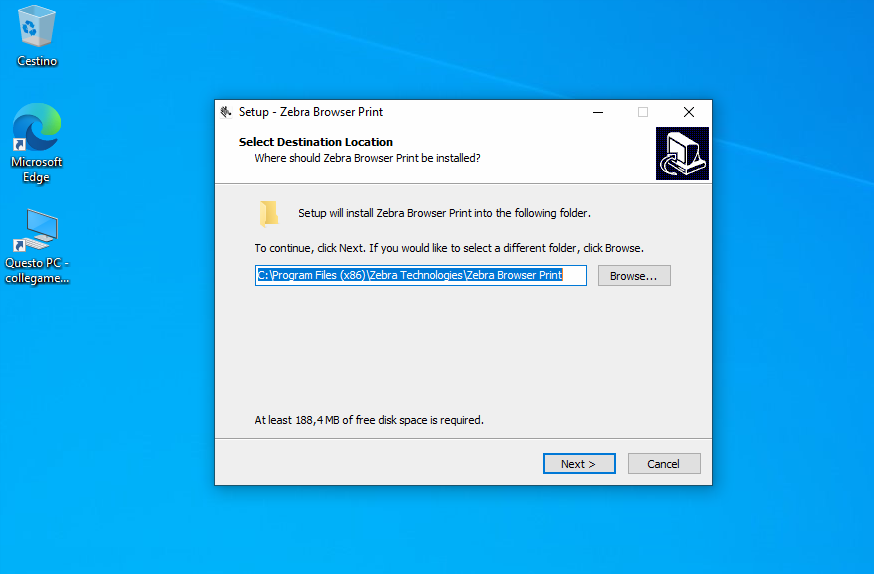

3) Accedere al menù "Impostazioni" dal software.
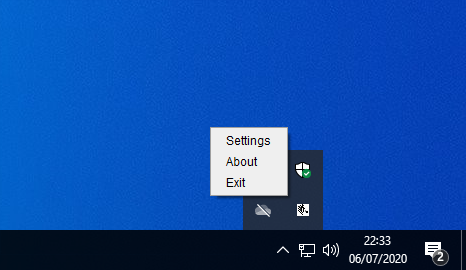
4) Abilitare le opzioni "Broadcast Search" e "Drive Search".
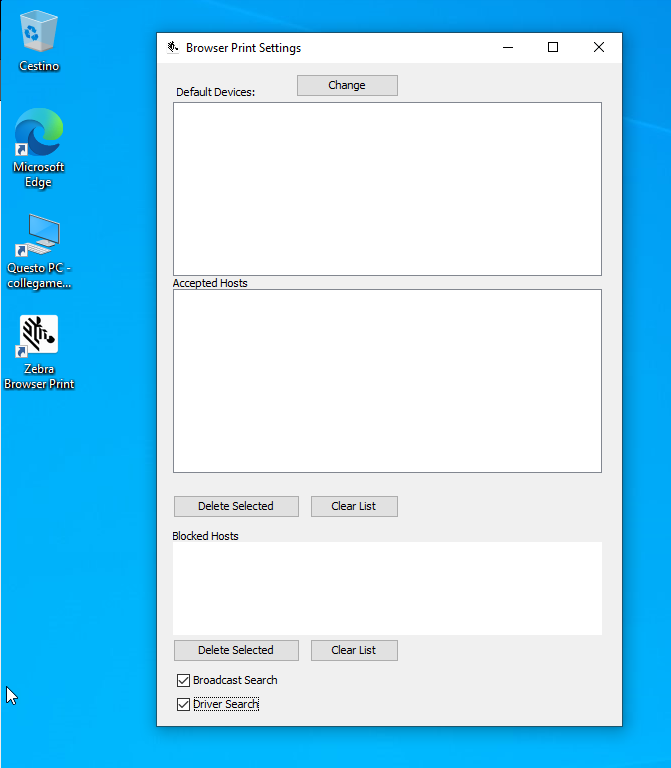
5) Cliccare sul tasto "Change" e selezionare la stampante Zebra.
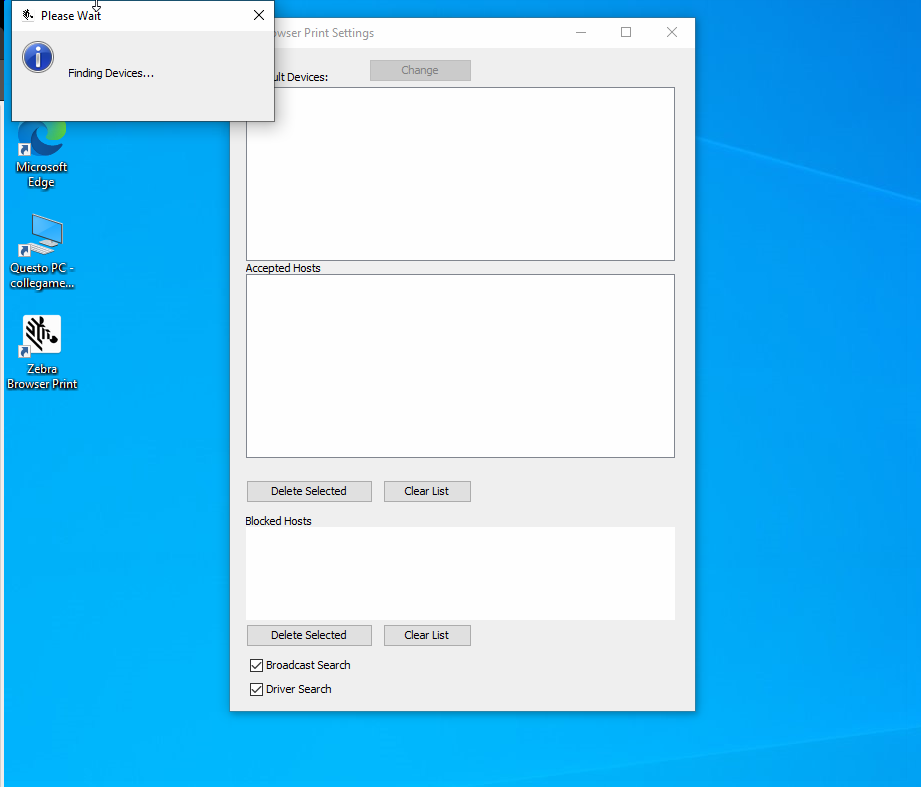
6) Accedere sulla piattaforma "Spedisci.online" nel menù "Impostazioni" -> "Stampa e notifiche" e impostare "Abilita la stampa ZLP" -> "Si".